How to install Magento extensions by Iksanika
1.
Clear the store cache and turn store compilation off
Clear the store cache under var/cache and all cookies for your store domain.
Disable compilation for Magento 1.4+.
Navigate to System -> Tools -> Compilation and deactivate compilation mode. This steps eliminates most part of potential problems because Magento uses cache heavily.
Disable compilation for Magento 1.4+.
Navigate to System -> Tools -> Compilation and deactivate compilation mode. This steps eliminates most part of potential problems because Magento uses cache heavily.
2.
Install extension package via magento connect in your store
Navigate to System -> Magento Connect -> Magento Connect Manager.
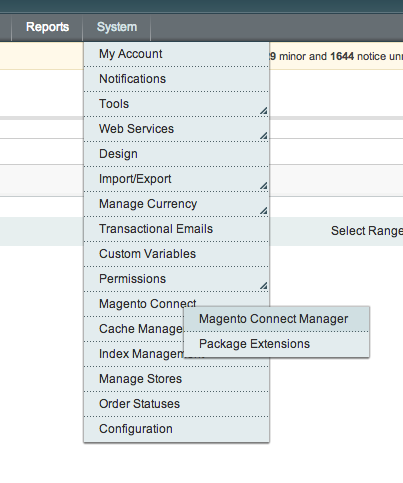
Then in section "Direct package file upload" click on "Choose File" - you need to select .tgz file of extension have download or receive via email from delivery manager. Then click "Upload" - it will automatically install extension in your magento store.
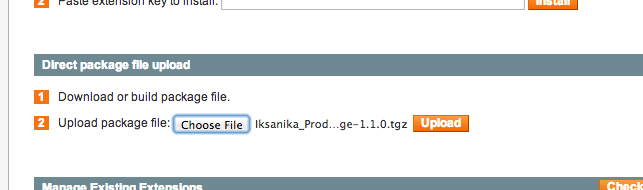
3.
Refresh access data from session
Click logout and then login back to magento admin.
4.
Adjust templates to current theme
In most cases our customers using custom themes for their Magento stores. In such cases it might required to relocate extension layout and template folders and files to appropriate current layout and templates folder of the current theme. All of our extension contacts layout and template files in Magento default theme folder.
5.
Enable extension
To see extension result in sometimes is might required to enable extension on extension settings page. In such cases you need go to System -> Configuration -> IKSANIKA -> [Extension Name] and select Yes for Enable option. It will activate extension.
If you have any questions, please, feel free to contact us.