We ready to present you next 1.4.0 version of Advanced Admin Products Manager for Magento with new features and improvements, which enhance your magento product grid and makes your routine products management tasks even more easier and faster.
There as numerous enhancements and new feature we are ready to present:
Multiple products creation
From now with Advanced Admin Products Manager extension you can add products right from the product grid. You can create multiple products, specify the product type, attribute sets, edit with their own initial data in the product grid and save it in bulk.
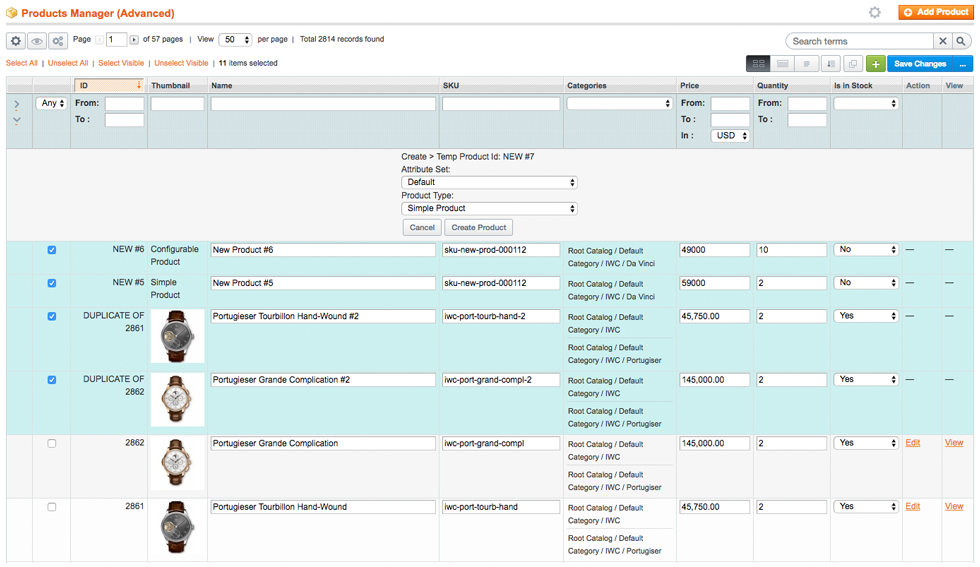
Mass products duplication
Often difference between products is just in a few attributes, and it make sense just to duplicate products and adjust required products data. With this new feature you can duplicate selected list of products right in the product grid, edit required products attributes and save it in bulk, just in one click. This magento extension will generate and save all those products with adjusted data.
New mass products actions
As you know mass product actions saves tremendous amount of time when running updates for big list of products. Taking in consideration your requests we added new mass actions to speed up more routine actions:
- Update Tier Prices
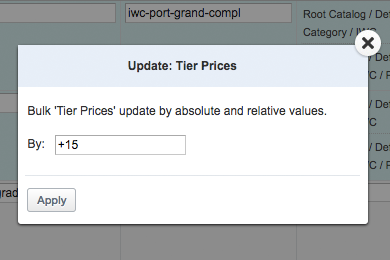
It allows you update tier prices for selected list of products. Same as any default product attributes with price type – it support absolute and relative values. So you can specify specified price value (absolute value) or you can use add, decrease price by specified price value by using command: + , – and/or %. For example you can decrease all tier prices values by 10 percent. To do it you have to specify -10% as new value – so extension will recalculate final value and save it. - Custom Options: Add From ..
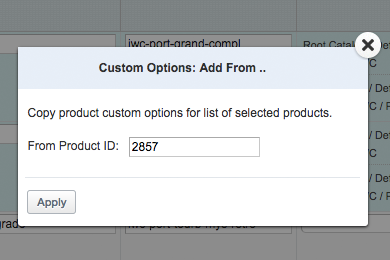
This mass product action allows you copy custom options from one product to selected list of products. Just select list of products, click ‘Custom Options: Add From ..’, specify source Product ID. - Custom Options: Replace From ..
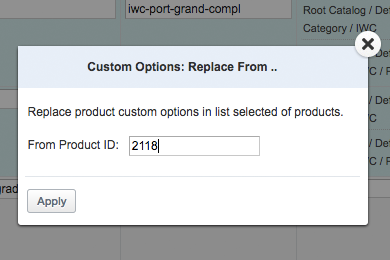
It almost the same as as ‘Custom Option: Add From ..’ mass action with only one difference – it will remove all custom options in selected list of products and then it will copy all custom options from source product. - Custom Options: Remove
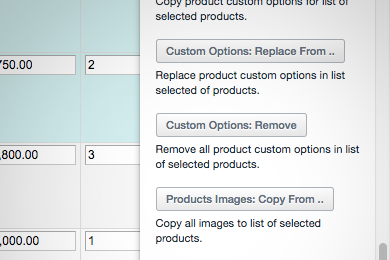
By using this mass product action you can remove custom options from selected list of products. - Product Images: Copy From ..
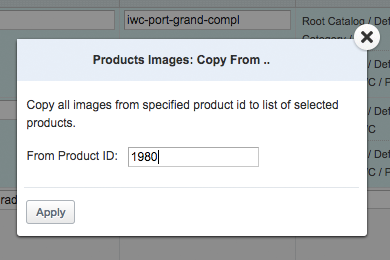
Some time you need to use same images for several products. With this mass product action you can copy images to selected list of products by specifying source Product ID from which images will be taken. - Product Images: Remove
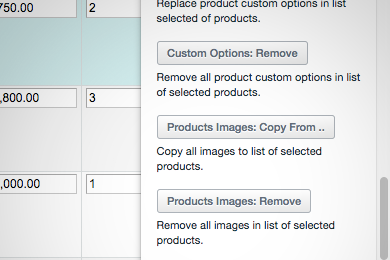
If you need to remove all images for product or list of products you can just select those product and select ‘Product Images: Remove’ – so extension will remove all images in selected list of products.
Speeding up mass products actions
As we always working on improving performance of the extension and we keep improving performance of mass products actions which you use on daily basis. From version 1.3.0 we started rewriting mass action to achieve maximum speed performance from all mass products actions. In new 1.4.0 version we rebuilt more mass products actions which now also working based on direct SQL calls to database. Below you can see list of rebuilt mass actions which working even more faster since this version. So we applied such improvements to next mass products actions:
- Related: To Each Other
- Related: Add ..
- Related: Clear
- Cross-Sell: To Each Other
- Cross-Sell: Add ..
- Cross-Sell: Clear
- Up-Sells: To Each Other
- Up-Sells: Add ..
- Up-Sells: Clear
Full list of Advanced Admin Products Manager extension you can find on official product page.
If you have active support and updates period, please, feel free to contact our support team to get details about free upgrade to latest version of the extension.